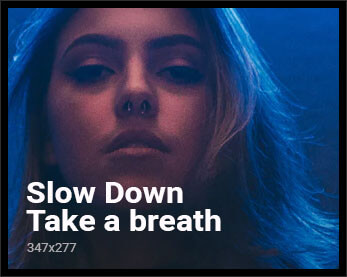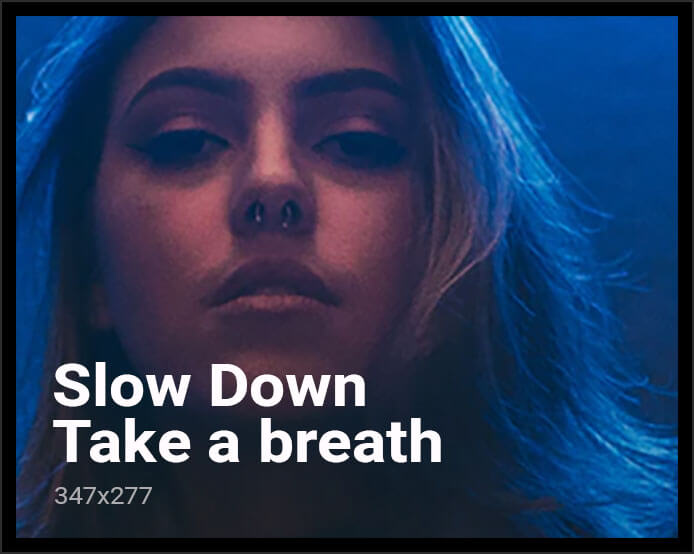Excel charts are a powerful tool for presenting data in a visually appealing and easy-to-understand way. By customizing your Excel charts, you can make your presentations more impactful and engaging. Here are some tips for customizing Excel charts to make your presentations stand out:
1. Choose the Right Chart Type
Before customizing your Excel chart, it’s important to choose the right chart type for your data. Bar charts are ideal for comparing values, line charts are good for showing trends over time, and pie charts are useful for displaying proportions. Make sure to select the chart type that best represents your data.
2. Use Color Wisely
Color can make your Excel charts more visually appealing, but it’s important to use it wisely. Choose a color scheme that is easy on the eyes and avoids using too many contrasting colors. You can also use color to highlight important data points or trends in your chart.
3. Add Data Labels
Data labels can help make your Excel charts easier to read and understand. You can add data labels to individual data points or series in your chart to provide more context and clarity. This is especially helpful when presenting complex data sets.
4. Customize Axis Labels and Titles
Axis labels and titles are an important part of your Excel chart, as they provide context and help explain the data being presented. You can customize the fonts, colors, and sizes of axis labels and titles to make them stand out and draw attention to key points in your chart.
5. Add Trendlines and Annotations
Trendlines and annotations can help highlight trends and patterns in your data. You can add trendlines to your Excel charts to show the direction of a particular data series, or use annotations to provide additional context or explanations for key data points.
6. Format Chart Elements
Finally, don’t forget to format the elements of your Excel chart to make it visually appealing and professional. You can adjust the size, shape, and style of chart elements such as bars, lines, and markers to create a polished and cohesive look for your presentation.
By customizing your Excel charts with these tips, you can create impactful and engaging presentations that effectively communicate your data and insights. Remember to experiment with different customization options to find the best look for your charts, and don’t be afraid to get creative!